Access tokens are used in token-based authentication to allow an application to access an API. You can view and manage your access tokens in the settings page.
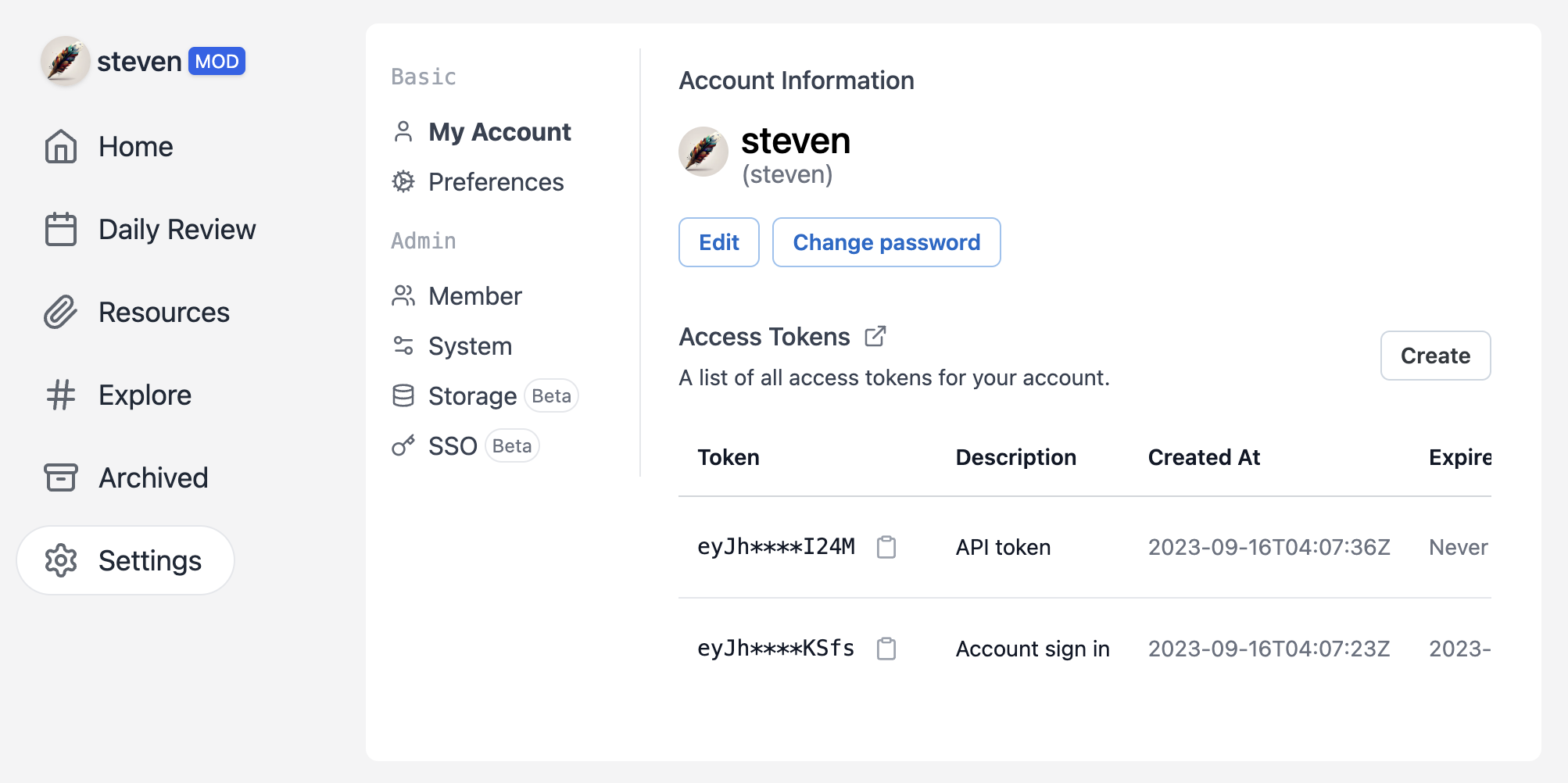
Generate an access token
Go to the settings page and click on the "Create" button to create an access token.
Description: A description of the access token.
Expiration: The expiration date of the access token.
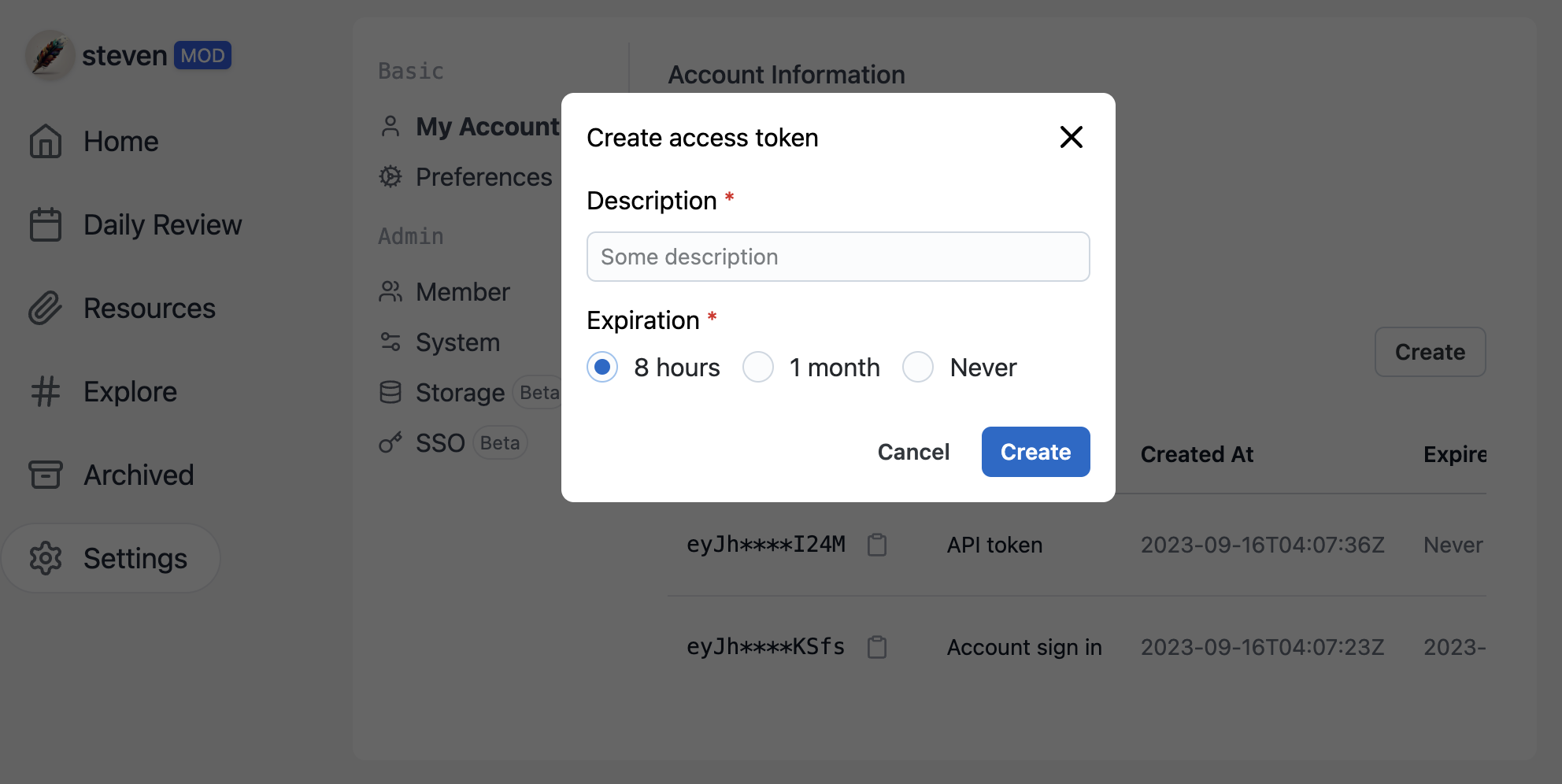
Call the API with an access token
To call the API with an access token, you need to add the Authorization header to your request.
GET /api/v1/memos Authorization: Bearer eyJhbGciOiJIUzI1NiIs...
For example with curl:
curl https://demo.usememos.com/api/v1/memos \
-H "Accept: application/json" \
-H "Authorization: Bearer {YOUR_ACCESS_TOKEN}"
