Memos supports save your files to local storage. You can use local storage to store your resources in your own server.
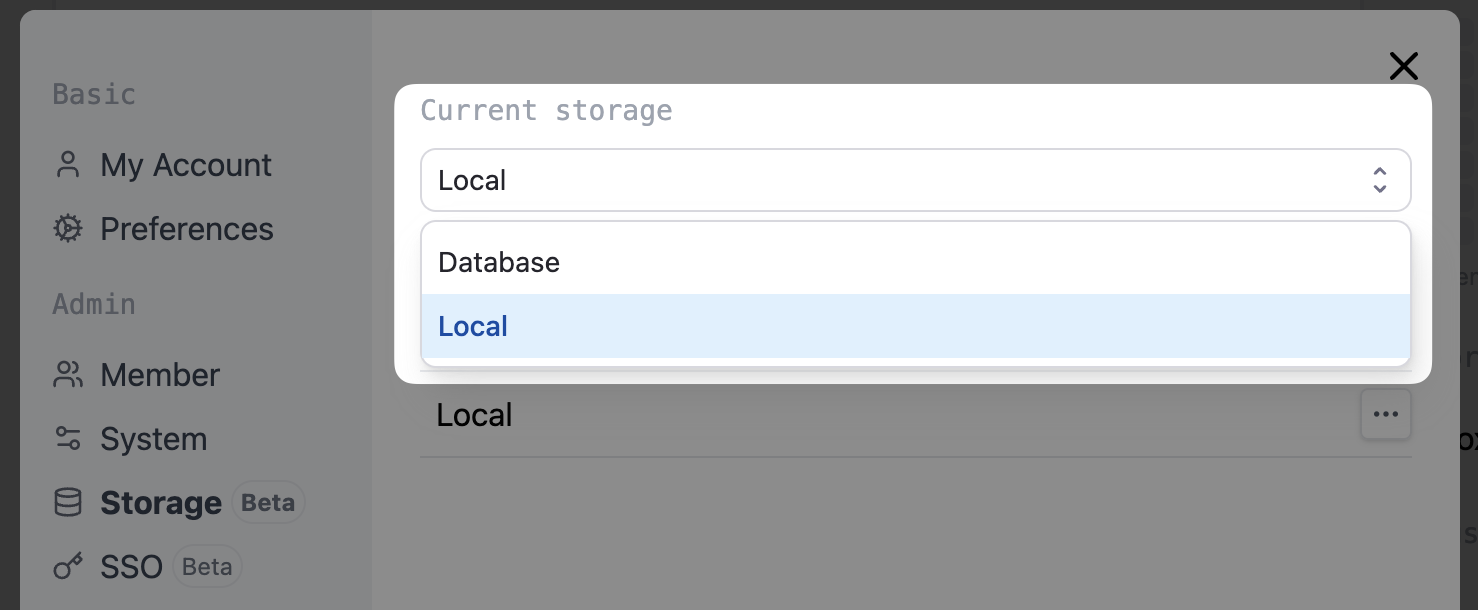
Configuration
When you enable local storage, you can configure the storage path template.
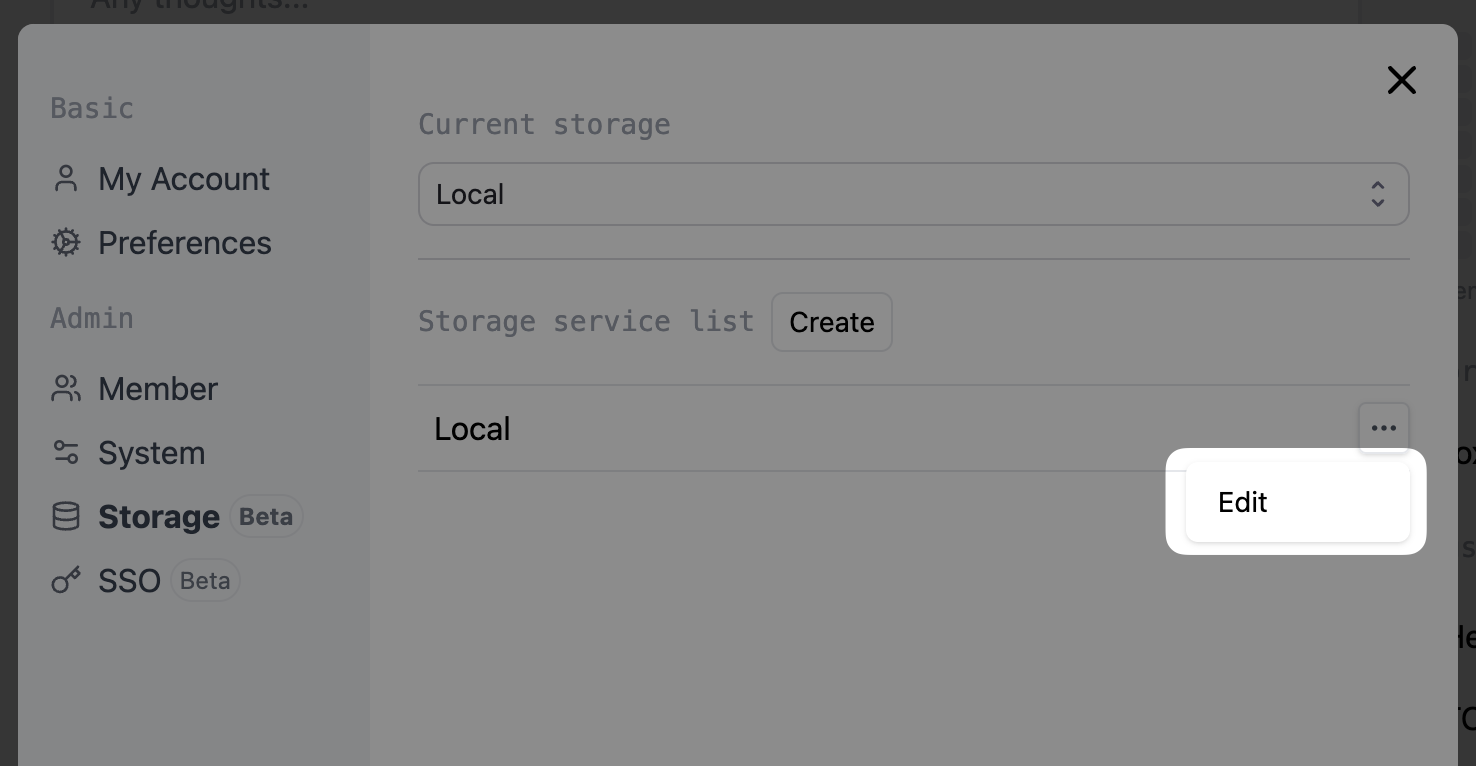
The local storage path is relative to your database file. And Memos supports a dynamic storage path. You can use the following variables in the storage path:
{year}: The current year.{month}: The current month.{day}: The current day.{hour}: The current hour.{minute}: The current minute.{second}: The current second.{timestamp}: The current timestamp.{filename}: The original filename. e.g.good-screenshot.png
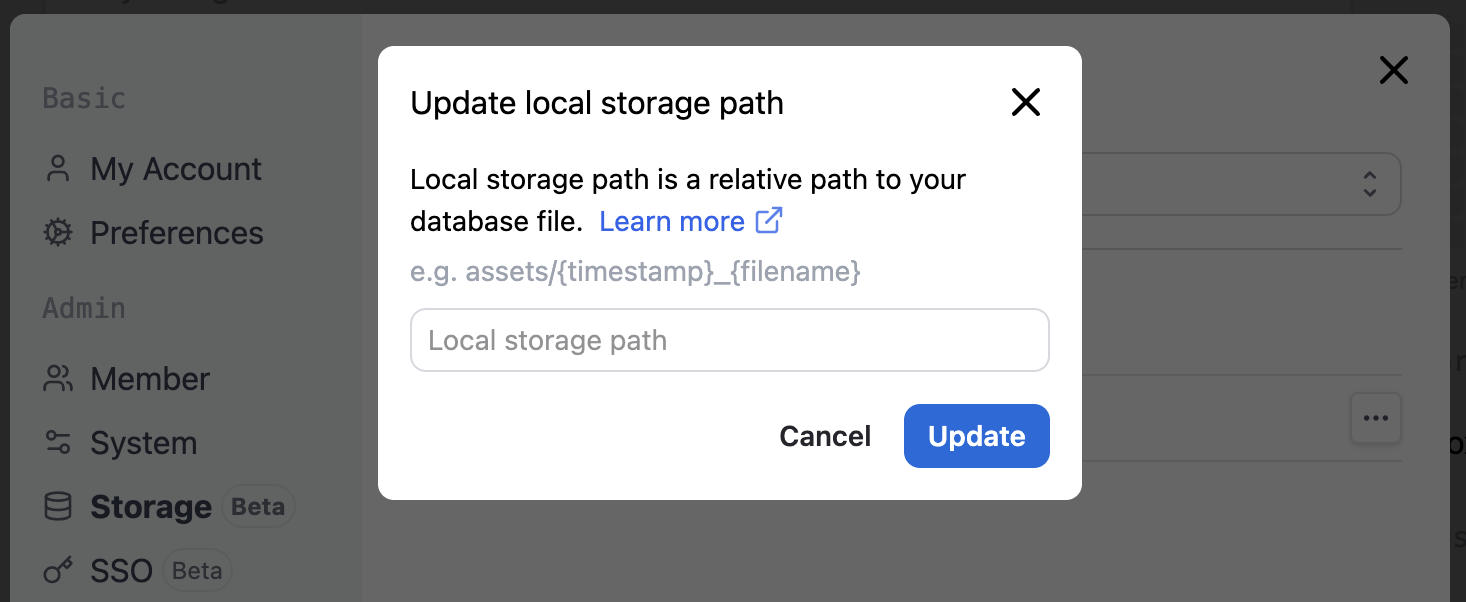
For example, if you set the storage path to assets/{year}/{month}/{day}/{timestamp}_{filename}, the file will be saved to ./assets/2020/01/01/1577808000_your-file-name.jpg.
